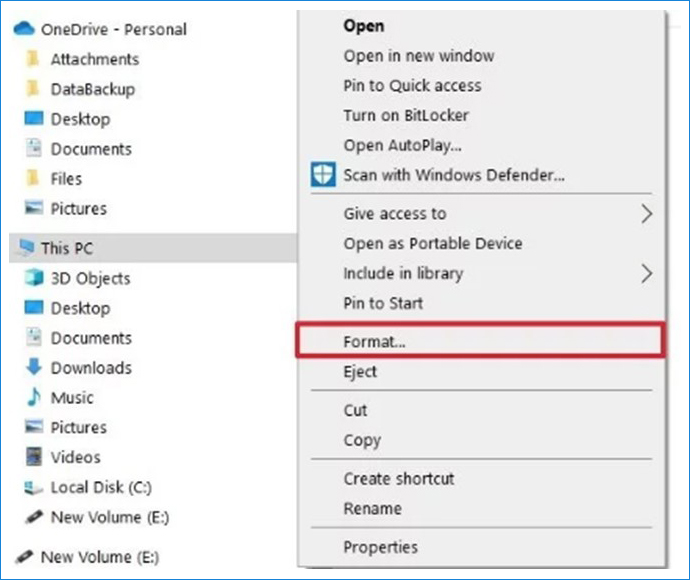DUC Camera Firmware Updates
Download the Current DUC Camera Firmware
Instructions for the HD380 DUC Camera Firmware Upgrade (Current v1.1.0):
IMPORTANT! The following intructions are for the HD380 DUC Camera only! It will not work with the HD300 series DUC cameras.
- Download the new HD153 ISO file from this web page (https://cuesinc.com/pages/duc-camera-software-updates).
- Locate the downloaded file and move it to the desktop for easier access during the later steps.
- Once this is done, insert the current HD153 USB thumb drive into the USB port on the GraniteNet computer or laptop and format it, note the drive letter of this flash drive:
- Open File Explorer.
- Click on This PC from the left pane.
- Under the Devices and drivers section, right-click the flash drive and select the Format option.
- If the thumb drive is not visible, contact CUES Hardware Support for assistance with wiping the drive. Alternately an empty thumb drive (16GB minimum) could be used to continue the procedure.
- Use the File System drop-down menu and select the FAT32(Default) option and Format options – Quick Format.
- Click the Start button.
- Click the Yes button.
- Download and install Win32DiskImager for windows - https://win32diskimager.download/download-win32-disk-imager/ (or another tool for writing images to USB flash drivers like Belena Etcher for example).
- Run the application (Win32DiskImager), Click on the folder icon and navigate to the bootable image file you placed on the desktop, or other location, and select the USB flash drive as the device. Once this is complete click “Write”:
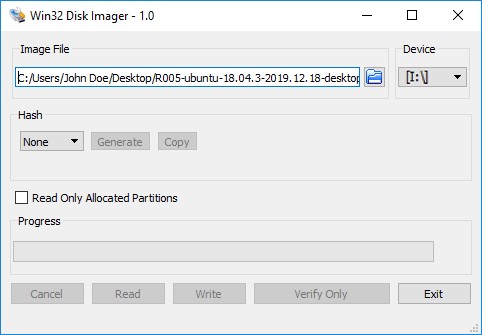
- On getting the “Write Successful” message, exit Win32DiskImager and safely eject the drive.
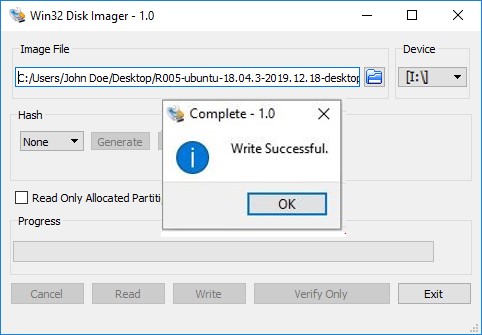
- The USB thumb drive is now updated and ready for use.
- Reference HD153-INST for instructions on updating the camera firmware.
If any problems arise, please contact CUES Hardware Support at 407.550.0620.
DUC Firmware v1.1.0 HD153 R006 (2.6 GB)
Interested in Learning More?
CUES is all about customer service. We’d love the chance to prove it to you. For innovative pipeline inspection technology for your sewer, wastewater and stormwater needs, contact us today.
Fill out the form to download our current catalog and a CUES representative will contact you promptly.
Thank you for your interest in CUES.